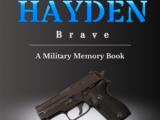How to Make Awesome Animations (No Experience Needed!)
Animation.
I dabbled in it a little last year, but I wanted to revisit it again for this week’s update.
Wondering how you can “cartoonify” yourself?
It’s easier than you might think.
Adobe Express – Animate from audio
I Adobe Express’s powerful animate from audio figure to instantly create a synced up animation from 2-minutes of voiceover.
As you can see the results were very effective.
Just select a character. A background. Record audio, then customize the video. Easy.
I added my existing graphics and an AI song (Splash Pro – AI Music Maker) I made based on a recent trip to a remote island in Okinawa, then the video was done.
It took me about 3 hrs to do the entire project. Most of that time was getting familiar with the Adobe Express interface.
Canva vs. Adobe Express
I’ve been a Canva power user since 2022, so learning Express (which was created as a direct competitor to Canva) was very simple.
So far, the biggest advantage it has over Canva is its video editor. Canva does a lot of things well, but the video editor is one of its weakest features. It’s clunky, difficult to navigate and takes longer than it should to create simple short videos.
I found Express to be much smoother. Layer are more visible and things are in general easier to locate.
I plan to use it more often this month.
What do you think?
Have you tried animation before?
I completed a brief course in Adobe After Effects last year. Three videos came out of it – I enjoyed it, just couldn’t afford to keep paying for Adobe Creative Suite!
Let me know if you’ve tried it before and what you made.
Keep creating!
-Keith